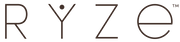Mindfulness App

Simple prompts to help you realize how awesome you really are, all saved to a journal in your pocket.
Free for life for RYZE subscribers.
Sign up link will be sent upon joining RYZE.
Mindfulness and Gratitude


02.
Respond within 24 hours.*
We will remind you at nighttime in case you forget to respond during the day.


03.
We'll confirm your daily responses
We'll confirm your daily responses with a link to your private journal.
04.
Your responses get saved in your beautiful, secure online journal.
We encourage you to revisit your past responses as often as possible. It's amazing to go back and see your thoughts.
SUBSCRIBE FOR FREE ACCESS

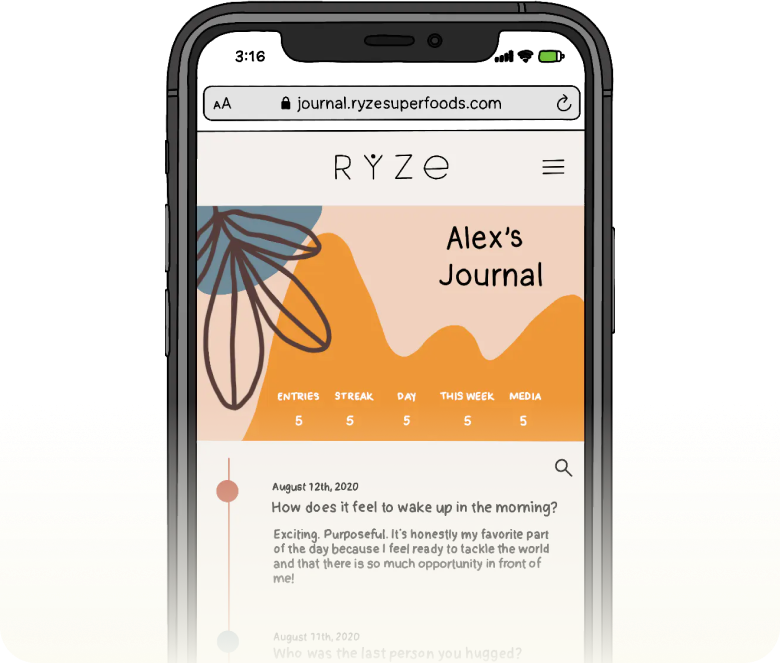







Get Them Answered Here.

Who can see my journal?
You and only you! No more worrying about hiding your journal under your bed. When you sign up, you’ll get a link to your online journal. You can choose to lock it with a password, or leave it unlocked. It’s similar to a shareable Dropbox link. If you give someone the link, they can view the page. However, there are NO links to it online whatsoever, so no one can find your journal by searching the internet. They'll only be able to see it if you choose to share it with them personally.
How can I access my journal?
Bookmark the link we text you during the sign up process! This is your personal and secure journal. You can always return there to relive a special moment, recall the details if something is hazy, or even share your memories with someone else if you'd like to.
Do I have to wait for the daily prompt to text my RYZE journal?
No! Memories don’t wait so go ahead and text whenever you’d like. You can add on to a previous response as long as it comes before the next prompt the following morning.
How can I choose when I receive my prompts?
By default, prompts will come to you at 8am in the timezone of the zip code you provided at sign in. If you'd like to change when you receive prompts, you can do so in Settings, under Delivery Settings. Choose any timezone and time that you'd like us to send you your daily gratitude questions.
Can I edit my responses after the fact in my journal?
Yes! You can edit your past responses by pressing the edit icon next to that day's prompt. That being said, we do not recommend editing past responses because we want you to capture how you feel in that exact moment, without sugar-coating, editing, or perfecting it in any way. We gain gratitude by all the small moments that build on themselves. It's important to capture these raw.


Simple prompts to help you realize how awesome you really are, all saved to a journal in your pocket.
Free for life for RYZE subscribers.
Sign up link will be sent upon joining RYZE.
Get STarted

4 Steps to Practicing
Mindfulness and Gratitude

01.

02.

03.
We'll confirm your daily responses
We'll confirm your daily responses with a link to your private journal.

04.
Your responses get saved in your beautiful, secure online journal.
We encourage you to revisit your past responses as often as possible. It's amazing to go back and see your thoughts.
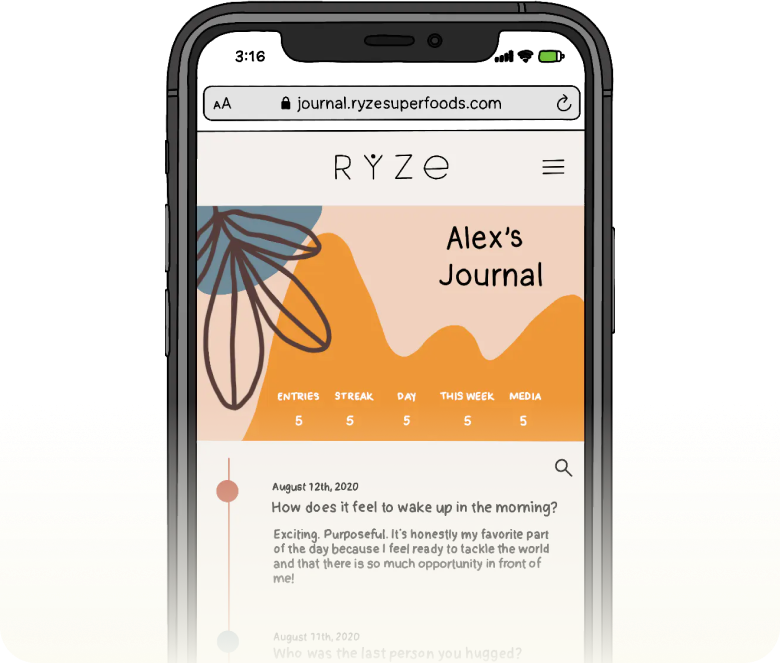
SUBSCRIBE FOR FREE ACCESS

Why Should I practice Gratitude







Any Questions?
Get them answered here.

Who can see my journal?
You and only you! No more worrying about hiding your journal under your bed. When you sign up, you’ll get a link to your online journal. You can choose to lock it with a password, or leave it unlocked. It’s similar to a shareable Dropbox link. If you give someone the link, they can view the page. However, there are NO links to it online whatsoever, so no one can find your journal by searching the internet. They'll only be able to see it if you choose to share it with them personally.
How can I access my journal?
Bookmark the link we text you during the sign up process! This is your personal and secure journal. You can always return there to relive a special moment, recall the details if something is hazy, or even share your memories with someone else if you'd like to.
Do I have to wait for the daily prompt to text my RYZE journal?
No! Memories don’t wait so go ahead and text whenever you’d like. You can add on to a previous response as long as it comes before the next prompt the following morning.
Where is it made?
By default, prompts will come to you at 8am in the timezone of the zip code you provided at sign in. If you'd like to change when you receive prompts, you can do so in Settings, under Delivery Settings. Choose any timezone and time that you'd like us to send you your daily gratitude questions.
Can I edit my responses after the fact in my journal?
Yes! You can edit your past responses by pressing the edit icon next to that day's prompt. That being said, we do not recommend editing past responses because we want you to capture how you feel in that exact moment, without sugar-coating, editing, or perfecting it in any way. We gain gratitude by all the small moments that build on themselves. It's important to capture these raw.